Looking for a powerful file explorer and a file manager for your Android too? Try this cool app now. Solid Explorer File Manager.
Simply this app Solid Explorer File Manager can identify as one of the powerful file explorers for your Android devices. It makes files exploring and managing very easy for sure. It is worthy to pay for the app as this is a wonderful and useful files manager and an explorer. The interface of the app is very simple and attractive. If you want you can customize your interface according to your taste. You can change the colors and the icons sets as you wish to make it more stunning for you.
Features of Solid Explorer File Manager
You can use this explorer on all most all Android devices including phones, tablets and Android TV. You can use any Android TV app to install this file explorer like Filelinked, Play Store TV and more. If you use Filelinked, you have to get Filelinked code for File Manager using YouTube, Facebook Group or forum. Filelinked is not like other app stores where all the apps available for download by opening the app like acmarket.
Below listed some of the features of this explorer app.
Exploring all the files
This is the best app to explore all your files in the network. You can explore all your files on the device storage, SD card, Google Drivers, SAMBA drivers and so on. Within few seconds you can have a look on all the files available with you. This makes files exploring a very easy process.
Managing all your files
With the help of the app, you can manage your files effortlessly. You can perform actions like delete, rename, copy, paste, cut, move and so on using this app. The most outstanding managing feature related to the app is double pane feature. In here you can view most of the files in different locations at once. If you want to move a file from one location to another using this double pane feature then you have to open both the locations. And then you can drag and move the needed file from one place to another.
Here the files are arranged in an order. You can see your files in different folders like music, videos, photos, documents and so on. This makes exploring and access to the needed file convenient.
Protecting your files
The app is good for protecting your important files. You can prevent the access for the others or can prevent other apps reading your files by securing them in secure folders. You can secure these files by using fingerprint or a password.
Root exploring
Through this feature you can easily support some system level operations including configuration files edition, changing permissions and so on.
Acts as an archiver
This app Solid Explorer File Manager either can create or extract encrypted Zip and 7Zip archive files. Plus, it can extract RAR, GZ and TAR files also.
You can manage all your files, clean all unwanted files and junks manually with the help of this explorer app. If you are using this app to clean your storage, it is better to use junk remover application like clean master apk or Bee Booster.





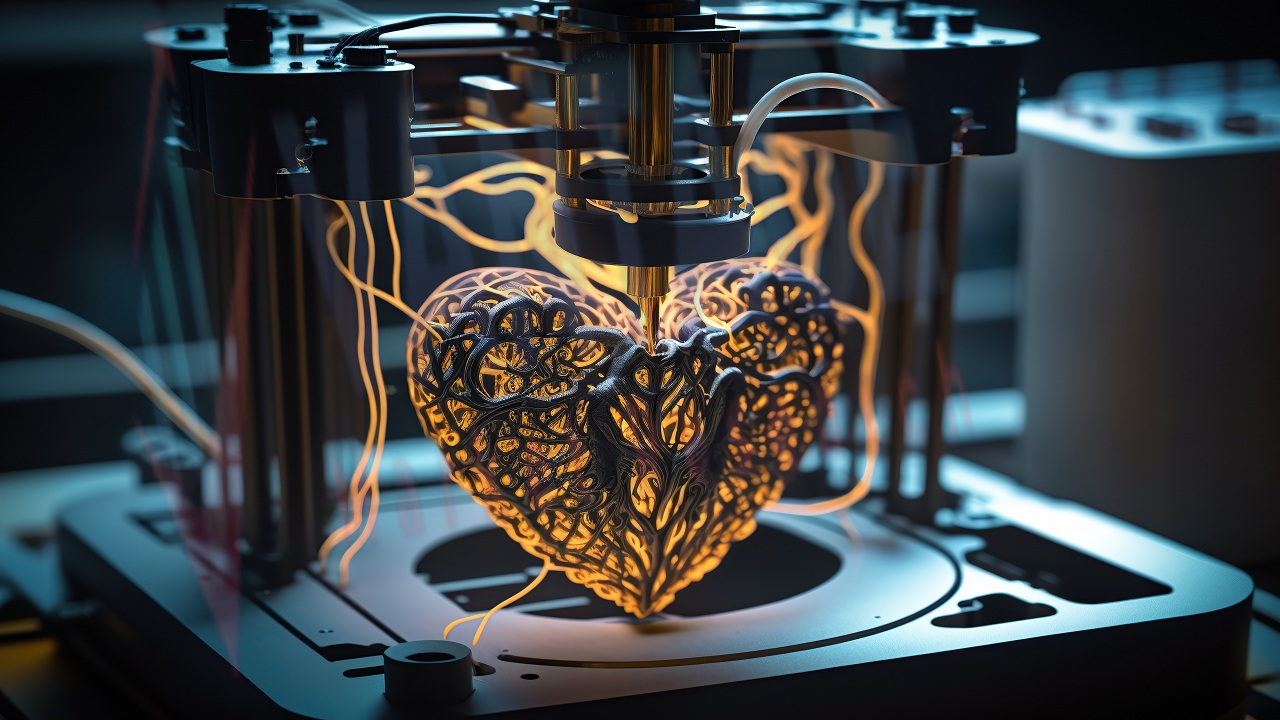






Comments