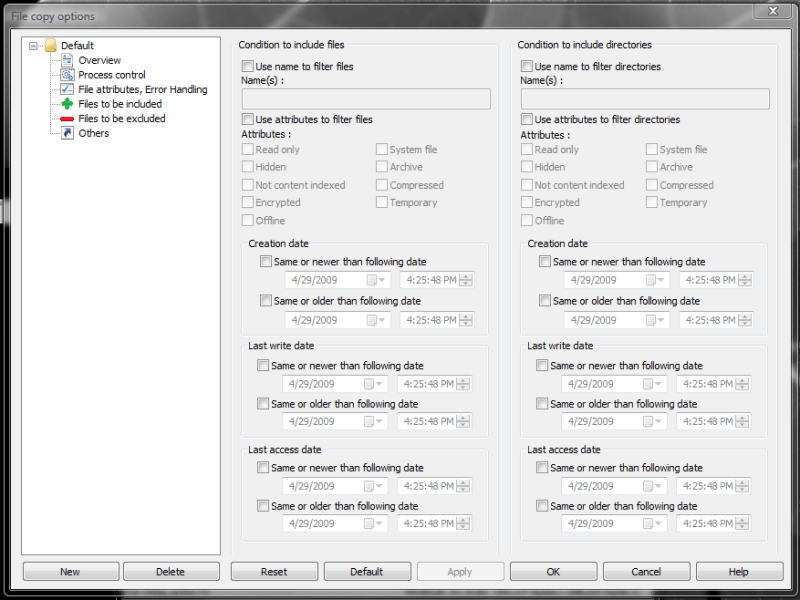 Microsoft richcopy works as a file management tool which helps you to copy several file at the same time from one location to another to enhance the overall speed of the procedure. Microsoft has been easing out things for people, right from offering a simple to operate operating system to offer several compatible apps. This time it has come with RichCopy- one of the advanced means to copy and replicate all types of files you want within seconds.
Microsoft richcopy works as a file management tool which helps you to copy several file at the same time from one location to another to enhance the overall speed of the procedure. Microsoft has been easing out things for people, right from offering a simple to operate operating system to offer several compatible apps. This time it has come with RichCopy- one of the advanced means to copy and replicate all types of files you want within seconds.
What is actually RichCopy?
It is Microsoft software crafted to help you copy files at highly fast speed making the procedure less tedious and daunting. It is a multi-threaded file which can copy data at a highly fast speed in comparison to the other utilities. It works as a command line utility or via a graphical user interface function. So, when you use it with graphical user interface, it will create command line to allow it to carry out the function which is stated by the GUI only. RichCopy has been identified as one of the best software to perform copy operations without any errors.
Some of the amazing services it renders are:
Quick installation and tidy looks: The installation procedure is very quick and simple. It has a simple and highly intuitive user interface.
Easy to perform copy commands: Just choose the source path of the data you want to copy, along with the output location and begin the copying process.
Check the logs for more info: RichCopy creates a note of the time it has commenced copying in a log file where you can check out if any error has occurred or not.
Capable of running on all Windows OS: It was tested on Windows 7 and it performed a genuinely nice and quicker copying result. Thus, it works best on all Windows version, old or new.
Some exclusive features: along with the above mentioned features, it comes with more alluring options to take advantage of. For instance, you can select for the program to just ignore read-only files, so you can safely head away from your computer and know that copying is carried out without any hindrance. Other features include moving, purging, verification and consolidation of multiple resources. You can copy files from FTP locations to FTP locations.
The richcopy download though has led to some defects and thus Microsoft launched the GS RichCopy 360. The program has the capability to copy files and open them. It offers better features and clears out all the issues and bugs involved with the earlier of version of RichCopy.
Ultimately, both the versions are reliable and work well on all Windows Operating Systems. However, it is up to you to choose the new, updated and faster version or rely on its predecessor. All in all, if you want to get the best program to replicate and copy several files in one go without any hindrance or error, then Microsoft RichCopy is just your one-stop solution for it. Download it right now and check it on your own.




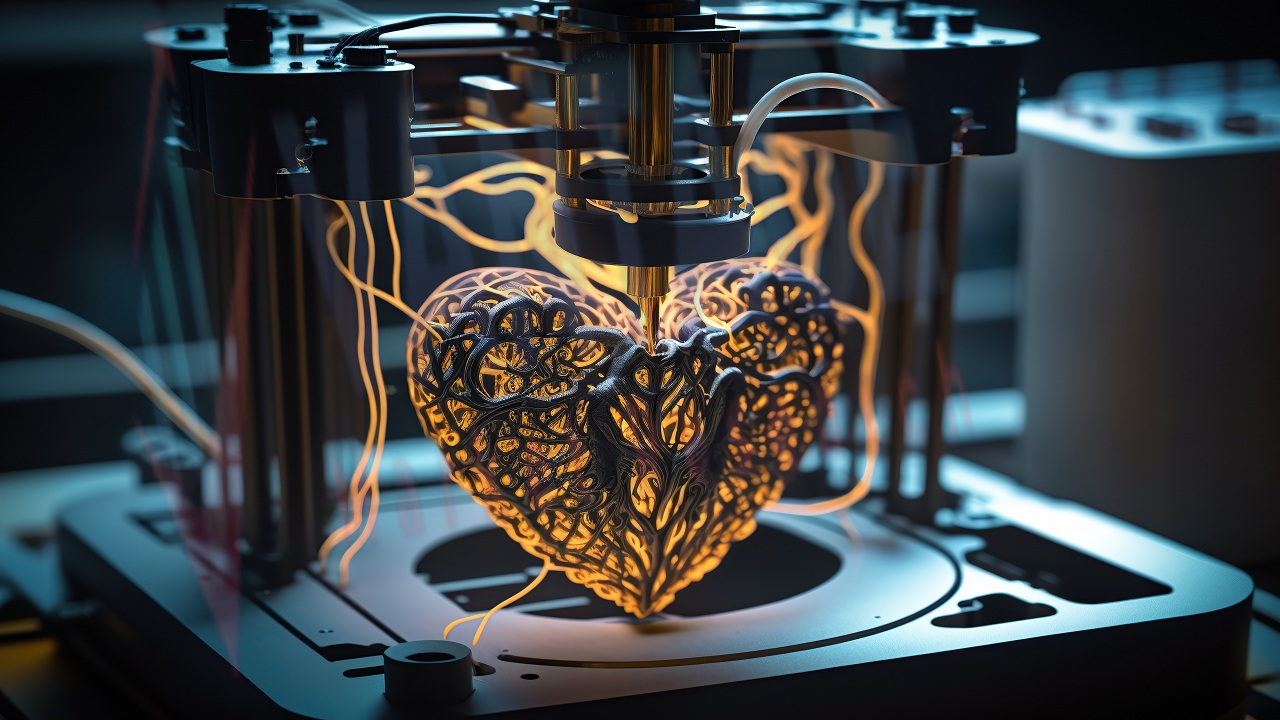





Comments